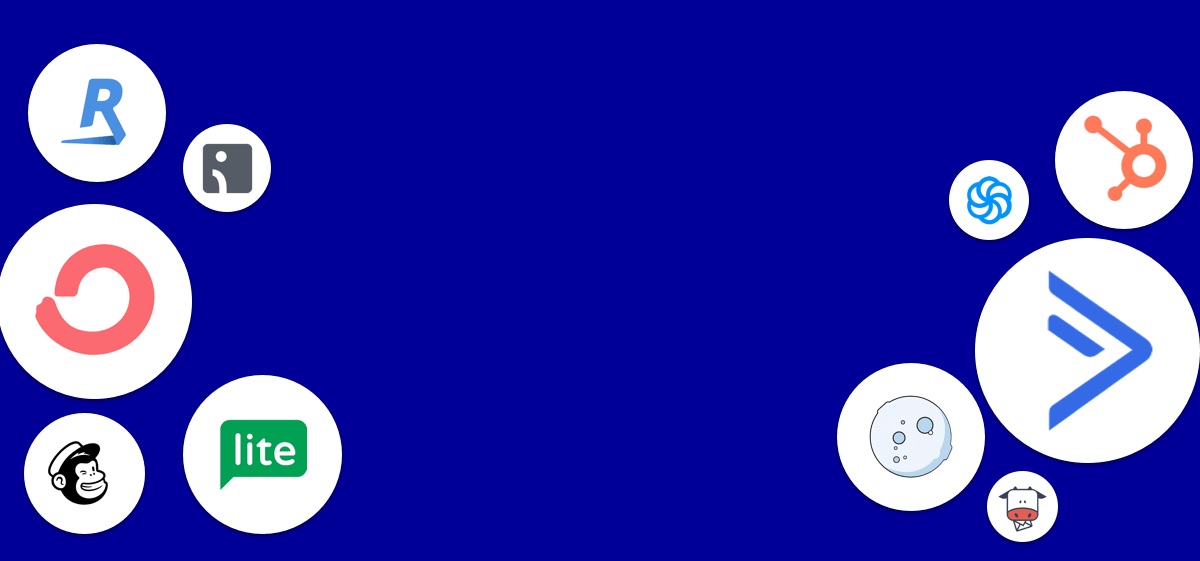
If you want to market your business through email marketing but don’t know which email marketing software to use, then this video is the right one for you! We will help you decide which one of the best free email marketing software to utilize for your business.
The right marketing tools for startups can help you maximize your digital marketing time, and improve performance with less effort – but with so many tools now available, it’s hard to know which is best for which aspect, or even, what each tool does, exactly.
The best digital marketing tools out there for your content have comprehensive and cost-effective marketing and sales software for small businesses.
What can I expect from free email marketing software?
You’ll be pleasantly surprised at just how much you can get for absolutely nothing! Some don’t even set a cap on the number of subscribers you can have or the number of emails you can send a month.
You’ll also see that other features such as landing pages, transactional email and automation are sometimes included, so look out for these nice extras.
The specific features that appeal to you will depend on the needs of your business. However, there are a few things to look out for when selecting an email marketing service:
- Are email templates included for free? And are the designs attractive?
- Does the free plan include landing pages and what are the designs like? (These can be very useful if you don’t have a website yet)
- Is email automation included? And can I segment my contacts into different lists?
- Will the reports offered give me the data I need?
- Is there a limit to the number of forms I can create?
- Are transactional emails included (if that’s something you need)
- Most often, the provider will include its own logo in your email, you might want to see what this actually looks like as some are more subtle than others
- What other tools does it integrate with? (Especially worth considering if you have an ecommerce site)
- What kind of support do you get? Mailchimp, for example, is notoriously difficult to get in contact with on the free plan
We’ve arranged all this information in the table below to give you a better idea of where each tool shines.
So who are these free email marketing services you speak of?
Good question. I’ve put them into a handy table for you below!
| PROVIDER | WHAT’S INCLUDED FOR FREE? | COMMENTS |
|---|---|---|
| MailerLite | 1,000 subscribers12,000 emails p/mAutomations, landing pages and reports | MailerLite offer a decent amount of features on its free plan. This includes autoresponders, sophisticated webforms, (limited) reporting and email support. There are only basic structural templates included, however. |
| MailChimp | 2,000 subscribers10,000 emails p/mReportingList managementMobile features | Similar to MailerLite, you have restricted features available on the free account (e.g. advanced segmentation and delivery by time-zone). But you still have a more generous subscriber amount, and it’s just as user-friendly. And most importantly, you can’t use their email or chat support. There’s also a small ad banner in each email you send. |
| Sender | 2,500 subscribers15,000 emails p/mAutoresponders + transactional emailsPush notificationsForms | This simple and easy-to-use email marketing tool includes a sizeable sending allowance and some handy extras like automations and push notifications. |
| Omnisend | 15,000 emails p/m3 forms/landing pagesSegmentationWebsite tracking | Aside from a sizeable sending allowance, the free plan of this ecommerce-focused tool also comes with a lot of cool extras, including landing pages and website tracking. There is a daily cap of 2,000 emails. |
| SendPulse | 500 subscribers15,000 emails p/mWeb push notificationsTransactional emailsBasic autoresponders | A large sending allowance and some unique messaging features make SendPulse’s free plan a top option for multichannel marketers. |
| Moosend | 1,000 subscribersUnlimited emailsAll features includedNo Moosend branding in emails | In terms of extras, this is probably one of the more generous free plans we’ve seen, with access to all areas of the tool. It’s also the only tool we’ve that doesn’t include its own branding in your emails. |
| EmailOctopus | 2,500 subscribers10,000 emailsStats for 30 days only | A refreshingly simple newsletter software with very low prices. Doesn’t have a whole load of features but what it does, it does well. You can integrate it with numerous other tools through Zapier. |
| HubSpot | 1million subscribers2,000 emails p/mCRMWebforms | HubSpot’s free plan is slightly limited in terms of emails, as you have a monthly sending limit of just 2,000. They are, however, pretty generous with subscribers and CRM features. Their branding is present in all emails. |
| Sendinblue | Unlimited subscribers9,000 emails p/mWebformsBasic reporting | Sendinblue’s free plan is a little more restricted in terms of emails. You can have up to 9,000 p/m, but there is also a daily limit of 300. You also have their branding present in all emails. |
| Mailjet | Unlimited subscribers6,000 emails p/mReporting | Similar to Sendinblue, Mailjet have a sending limit on their free plan, and a daily limit of only 200 emails. |
| Benchmark | Unlimited subscribers250 emails p/mWebformsList managementBasic A/B testing | Thought the free plan includes unlimited subscribers, with an allowance of 250 emails/month, you won’t be able to do much. |
| MoonMail | 2,000 subscribers300 emails p/mBasic supportList segmentation | This Amazon-powered email service is disappointingly stingy in their free plan, with a limit of just 300 emails per month and 1 campaign per day. |
| CleverReach | 250 subscribers1,000 emails p/mReportingWebforms | CleverReach’s free allowance is pretty limited when you compare it to other newsletter services. There is also a small ad in your outgoing emails that can’t be removed. |
| YMLP | Unlimited subscribers1,000 email p/m | YMLP (Your Mailinglist Provider) is threadbare in both form and function. The design looks as if it’s a relic from the 90s, and you’ll need to be versed in HTML, or have a designer handy, to get something useful from the editor. |
> For in-depth reviews, please also check out our ranking table.
With the above table, you can see that it’s perfectly possible to use a free newsletter creator for your small business needs, at least up to a certain point, depending on how big your dreams (a.k.a. contact lists) become.
To know more contact us