Photopea is an image editor done in the Photoshop style. It also doesn’t cost you a single penny. On top of all that, you don’t need to download any software whatsoever. This free Photoshop clone can run in your online browser.
The astonishing fact behind this app is who created and developed it. The creator is Ivan Kutsir is a programmer who lives in Prague in the Czech Republic. He spent roughly 7,000 hours doing the development of this app while he studied computer science while in college. He also spent around 5 hours a day on this for 3.5 years. Since then, over 1.5 million people were using the app. Kutskir has started putting ads on his app, so he now makes an incredible income thanks to his project.
Very Similar To Photoshop
Kutskir’s stated goal was to create a photo editor that was very affordable and also very advanced. The similarities between his app and Photoshop surpass aesthetics, because if you’re familiar with Photoshop, then you’ll acclimate to Photopea very easily. The workspace layout is very similar, and the essential tools are nearly identical.

The Photopea app supports many of the common file formats you need, including JPG, GIF, and PSD files. It also supports layers so that you can do some really high-level editing in the app should you need to.
Photopea Is Very Easy To Use
It’s not just another photo editor. If you look at modern photo editors, be they Adobe Photoshop, Zoner Photo Studio, or GNU Gimp, they’re typically native apps. There is a need to download and install them. Turning them on and off takes a long time. It might bother you to go through all this if you need to resize a photo. Also, Adobe Photoshop, the choice of many professionals, isn’t exactly cheap.

Since photo editors are usually native apps, it can be hard to find good editors for some of the minority operating systems. Some users might even buy a particular operating system just so they can run their photo editor. Photopea removes these issues.
Photopea Has Advanced Editor Features
Despite being browser-based, Photopea has advanced editor features. The first is layers which can be used to split images into numerous parts. The second is layer masks, which are just very useful.
Blend modes are how layers get combined. Brushes are available to change pixel colors. Selection let users choose the layer of pixels they’d like to edit. Procedural adjustments mean being able to change saturation, hue, brightness, and convolutions like sharpening or blurring.
Photopea is absolutely free: